


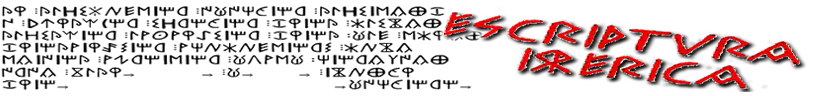
For a proper study of the Iberian language, it is important to know what is called the corpus of inscriptions. The following links show an extensive compilation of all the Iberian inscriptions found.
The purpose of transcribing the inscriptions on a computer format is to apply the powerful tools available for computational linguistics. In the downloadable files the great majority of texts in northeastern script that are present in the MLH by Untermann, the journal Palaeohispanica, the journal Arse and others.
Our intention is to continue expanding this computer collection with all the texts found. As you can imagine it is a slow task, and we accept any kind of collaboration. That's why we make available Carmen J. Huertas script. Further down this page there are full instructions. The latest version is from February 2024 +info.Untermann 1 Untermann 2
excel file |
||
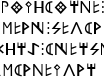
|
||
 Iberian Corpus by David Folch Florez is licensed under a Creative Commons Attribution-NonCommercial-ShareAlike 3.0 Unported License. |
||
Both PDF files are basically for reading. To work with the corpus the Excel file is essential. It can be opened with free software (OpenOffice) and the result is the same (or better). To properly view the content you must have the fonts installed (as explained below). In sheet #1 there are the inscriptions in Huertas script. They are transcribed directly from bibliographical sources with a very brief description of the media. We considered this is the minimum information needed to start working. The arrows on the right in the case of Huertas indicate the sentence is not complete at that point (or at Huertas, there is a symbol unreadable). Sometimes in some programs the arrows are not visible. Then try with the program OpenOffice. The symbols with doubtful reading are underlined in Huertas, and those susceptible to various interpretations, or not included in the sources, etc., are highlighted in bold. In the columns on the sides of the texts, there are the explanations and the established reference by Untermann on the MLH, so it can help to interpret the character. In sheet #2,repeated character strings by Joan Vilaseca
In Joan Vilaseca's web page Cathalaunia.org you can find the corpus and you can work online with powerful tools.
For more details, suggestions or if you want to be constantly updated, send us an email, type in the ibers.cat Facebook wall or click on "Like". All possible errors in this transcription are David Folch Flórez' responsibility. If you find any errors, we will be grateful for your comments so we can correct the corpus.
- Carme J. Huertas font: you have to install the font Iberian in the folder where fonts are saved in our system. In some cases, you will need to restart your computer. If you have any problems, please do not hesitate to contact us via e-mail.

Iberian font by Carme Jimenez Huertas is licensed under a Creative Commons Attribution-NonCommercial-ShareAlike 3.0 Unported License
Font characters are assigned in the following order (it is visible with the option “Insert Symbol”):
We also put at your disposal the floating keyboard created with UNIEDIT. Choose "iber2" at language option, and you will have a floating keyboard with all characters in a row, without blank spaces.

Iberian keyboard by Carme Jimenez Huertas is licensed under a Creative Commons Attribution-NonCommercial-ShareAlike 3.0 Unported License
Write on the top of the screen. Save. Then you may open the saved document from any word processor. Once you open it, change the font to "Iberian". To move a text file written with the keyboard UNIEDIT to another file, copy (control + C) and paste (control + V). This allows inserting in the same document normal text and text in Iberian.
To work with UNIEDIT (which is a program and a file at a time) you need a TCL language reader. You can download it for free http://activestate.com by clicking option Products / Active TCL.
An easier way to introduce characters is, in windows, go to programs -> accessories -> system tools -> characters map. You can write several characters in a row.
-J. J. Marcos font: access his website and follow his instructions. Website not for free.
All documentation, source programs and font from this website are for open distribution. You simply need to maintain recognition and state the origin of these materials and the name of the original authors: Carme J. Huertas for the content of the website and the Iberian font, and David Folch Flórez for the composition of the computerized corpus. If you want to fund us:
 |
 |
 |
Webmistress: Núria Delgado.